The Pet Pet Generator is a fun and easy-to-use tool that lets you create those adorable "petting" GIFs that have taken the internet by storm. Whether you want to pet your favorite meme, your pet, your friend, or even yourself, our generator makes it simple to create these charming animations in just a few clicks!
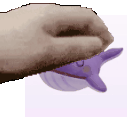
What is a Pet Pet GIF?
A "pet pet" GIF shows a hand gently patting or petting an image, creating a cute animation that's perfect for expressing affection, approval, or comfort in online conversations. These GIFs have become incredibly popular on social media platforms and messaging apps as a way to react to posts or messages with a touch of humor and warmth.
Step-by-Step Guide to Creating Your First Pet Pet GIF
Step 1: Choose Your Image
The first step is selecting the perfect image to be petted:
- Choose an image with a clear subject (person, animal, object, etc.)
- Images with faces work particularly well
- Square or portrait-oriented images typically produce the best results
- Make sure your image has good contrast between the subject and background
- PNG files with transparent backgrounds work great, but JPGs are fine too
Step 2: Upload Your Image
Once you've selected your perfect image, it's time to upload it to our generator:
- Visit our Pet Pet Generator tool
- Click on the "Upload Image" button or drag and drop your image into the designated area
- Wait a moment while our system processes your image
- You'll see a preview of your image appear on the screen
Step 3: Customize Your Pet Pet Animation
Now comes the fun part! You can customize various aspects of your pet pet animation:
- Squish Factor: Controls how much the image deforms when petted. Higher values create more squishing.
- Speed: Adjusts how fast the petting animation plays. You can make it gentle and slow or quick and energetic.
- Hand Size: Changes the size of the petting hand relative to your image.
- Frame Count: Determines how smooth the animation is. More frames = smoother animation but larger file size.
Play with these settings until you get the perfect pet pet animation that matches your vision!
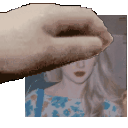
Step 4: Generate and Download Your GIF
Once you're happy with how your pet pet animation looks in the preview:
- Click the "Generate" button to create your final GIF
- Wait a few seconds while our system processes your animation
- When processing is complete, click the "Download" button to save your creation
- Your pet pet GIF is now ready to share with the world!
Creative Ideas for Pet Pet GIFs
Now that you know how to create basic pet pet GIFs, here are some fun ideas to try:
- Pet Your Pets: Turn your cat, dog, or other furry friend into an adorable pet pet GIF
- Meme Transformation: Take popular meme characters and give them the pet pet treatment
- Friend Groups: Create pet pet GIFs of your friends and share them in your group chats
- Reaction GIFs: Make pet pet animations that express specific emotions for use as reaction GIFs
- Celebration GIFs: Create special pet pet animations for birthdays, achievements, or other celebrations
Advanced Tips for Perfect Pet Pet GIFs
Image Preparation
For even better results, consider these image preparation tips:
- Crop your image to focus on the subject before uploading
- If possible, remove backgrounds using an image editing tool for cleaner results
- Adjust brightness and contrast to make your subject stand out
- Consider the composition - leave some space at the top where the hand will appear
Finding the Perfect Settings
Different subjects work better with different settings:
- For Human Faces: Medium squish factor, moderate speed
- For Animals: Higher squish factor, gentle speed
- For Objects: Lower squish factor, faster speed
- For Memes: Exaggerated settings often work best - high squish, fast speed
"The perfect pet pet GIF should make you smile every time you see it. Don't be afraid to experiment until you get exactly the reaction you want!"
Sharing Your Pet Pet Creations
Once you've created your masterpiece:
- Share directly to social media platforms like Twitter, Instagram, or Facebook
- Use in messaging apps like Discord, WhatsApp, or Telegram
- Add to your collection of reaction GIFs for everyday conversations
- Share with our community on the Community page
Ready to create your own pet pet GIFs? Head over to our Pet Pet Generator and start petting! Don't forget to check out our other tutorials for more creative ideas and techniques.